5 Essential Steps for Healthcare Cloud Data Migration
Considering these five steps will help ensure a smooth and secure migration of healthcare cloud data.
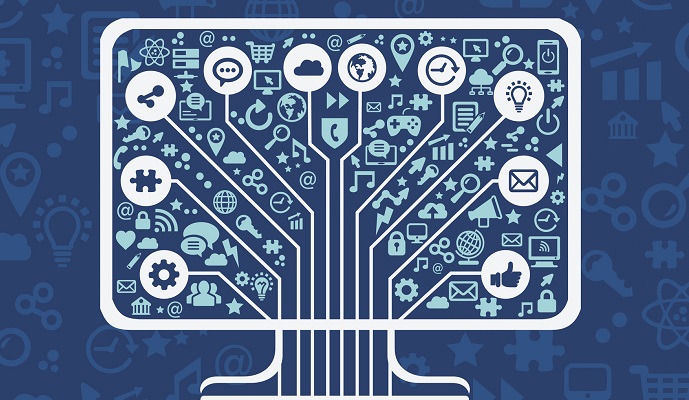
- Cloud migration is the process of moving data from on-site storage into the cloud, or from one cloud storage service model to another. Cloud migration is a delicate process involving careful planning from IT staff, especially in the healthcare setting.

Deciding to move an organization’s entire data catalogue is no small task. The CIO, along with the IT department, must make informed decisions and develop a clear understanding of why a new form of storage will benefit an institution in the long run.
Factors such as easy access and scalability play a large part in choosing a storage method, especially if an organization plans to grow. Electronic health records (EHR) can also influence decisions to move to a hybrid or cloud storage environment to better embrace the digital format.
Moving data on a large scale is a serious undertaking that involves proper prior planning to ensure the data will be safe every step of the way through the transition. Data cannot be moved all at once for three major reasons;
-
Systems can’t move data that large at once because of network and hardware restrictions.
-
READ MORE: NIH Grant Funds Machine Learning Tool for Chronic Disease Detection
The data will not be accessible during transition
-
Leaving data in a vulnerable transition state heightens the risk for major data loss
Here are some of the essential steps to consider when undertaking a cloud data migration project in the healthcare industry.
Data security
The most important consideration for healthcare cloud migration is security. Gaps in security can occur while the data is being moved, and certain security policies may need to be strengthened or relaxed in order move successfully. A higher and more hands-on method of network security management and monitoring is required. Moving data to a new cloud storage service provider may require network security to be reworked or reconfigured.
READ MORE: Hartford Healthcare Partnership Focuses on Digital Health Innovation
Licensing costs
Providers must also consider licensing issues. Licensing costs can increase massively when migrating to cloud storage. Organizations should review their licensing contracts and adjust accordingly before migrating, which will save organizations from surprise fees that can put a migration project over-budget.
Data accessibility
Data must remain accessible during transition, or providers risk a drop in productivity and potential patient safety impacts. Organizations can choose to migrate certain groups of users at a time or migrate all users at once. User migration is specific to individual healthcare organizations and depends on IT resources and which data is being accessed by which group of users.
Migrating users in groups can be useful for larger organizations if users can be sectioned off by the data they access. For healthcare users, groups can be determined by permissions or department. Smaller groups can assist IT on identifying user issues or glitches that can be fixed before the entire organization is migrated.
READ MORE: Nuvance Health Pilots At-Home Remote Patient Monitoring Program
Archive data and records are not the only data that needs to be migrated. Enterprise applications also need to be reconfigured for migration. Each application should be reviewed to ensure compatibility with the new storage platform. Scaling, reconfiguration, and restructuring of applications must be completed prior to migration.
Duplicating the environment
Reconfiguration and reworking will be required more often than not, but it can’t be done on the current platform at risk of losing data or damaging applications. Changing an application that is currently in use to fit the new cloud storage method can affect compatibility with an organization's current system. Users cannot be accessing data that is being reworked for a new storage environment. Tools are needed specifically for migrating data to create a new environment without tampering with the old one.
Replicating the current environment takes time, but gives IT staff a blank slate to work with without risking live compatibility issues or mistakes that result in data loss. Each healthcare organization is unique in its needs and errors will be made in the transition process. Working on a duplicated environment prevents theses errors from affecting daily usage and gives IT workers time to correct any issues.
Some third-party tools can assist in transitioning healthcare data storage methods, but no tool can be used to handle the entire process. Most large vendors — Amazon Web Services (AWS), Microsoft Azure, etc. — will duplicate the environment when transitioning data, which is a common feature of most cloud service vendors.
Replication is also needed in the final transition process. In the unlikely event something goes wrong (e.g., migration interruption, security breach) there is a complete replication of all transitioned data.
Deduplication and completion
Once data is successfully transitioned, deduplication is the last step. There is no longer need for the copy of the data center taking up space, so all duplicate files need to be deleted to make room for new data.
Digital stepping stones are needed to successfully transition data to the cloud. Organization data will never be more vulnerable than when in transition making planning and management top priority when preparing to transition healthcare data to cloud storage.
Dig Deeper:
- Healthcare Cloud Migration Challenges, Strategies for Success
- How to Best Migrate and Secure Healthcare Applications
